Did you know AI tools can create stunning digital art in just a few clicks? What once took hours for designers and artists to complete can now be done effortlessly with AI image generator. From detailed illustrations to vibrant portraits, AI has opened up a world of creative possibilities. In this guide, we’ll show you how to create high-quality digital art using AI tools like Dreamina and explore how they can take your creativity to a whole new level.
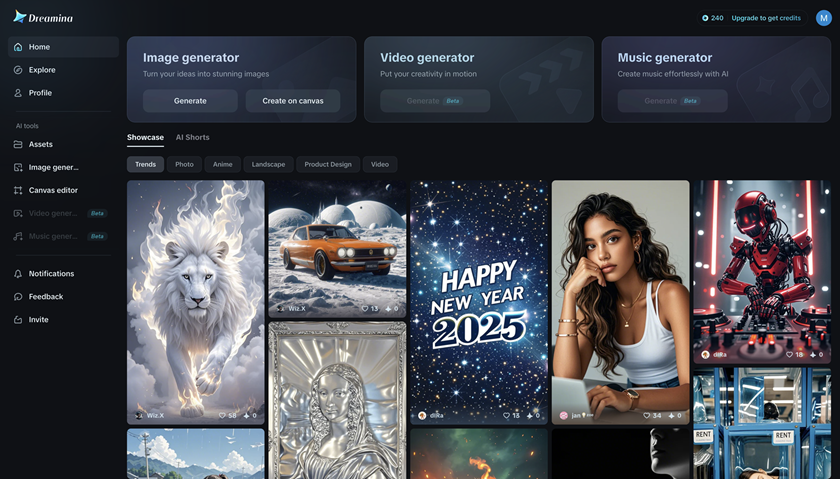
Why use AI for digital art?
AI tools are transforming how art is created. They help users produce visually stunning, professional-quality images without needing advanced design skills. One of the key benefits of AI image generators is their ability to take text prompts and turn them into visuals that look as if they were created by an expert.
AI tools let you create beautiful images simply by describing what you want. A dreamy landscape, a stylized portrait, or an abstract design, the tool interprets your instructions accurately and delivers high-quality results. AI doesn’t just save time. It boosts creativity, offering endless possibilities for design, marketing, and personal projects.
Experience seamless art creation with Dreamina’s AI
Dreamina is one of the leading tools for creating digital art. Its simplicity and powerful features make it a favorite among beginners and professionals alike. Let’s break down how to use Dreamina step by step and create your first masterpiece.
Step 1: Write prompts to generate images
Getting started with Dreamina is as simple as visiting the homepage. Once there, access the “Text/Image to Image” feature. Enter a detailed prompt that describes your desired image. For example, you can write, “a stylized retro-futuristic world featuring art deco buildings, flying cars, and bold color palettes.”
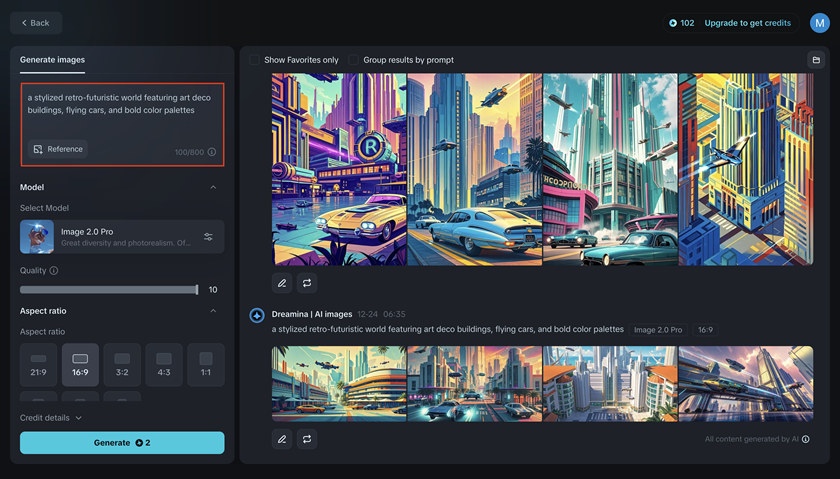
Step 2: Generate your images
After inputting your prompt, adjust the image’s aspect ratio and size to suit your needs. Hit “Generate.” Dreamina will create four images based on your description.
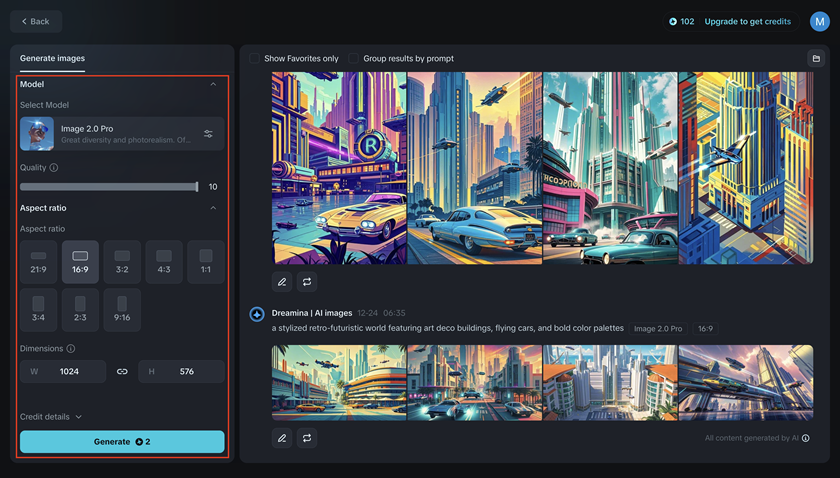
Step 3: Customize images and export
Once you have your image, select an option from the four image for further editing. Use tools like expand, inpaint, retouch, or remove to fine-tune the image. When you’re satisfied, save your creation.
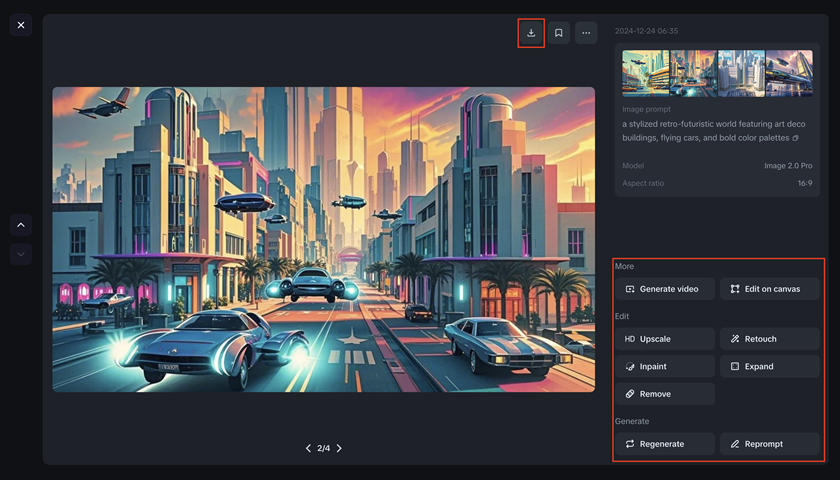
Key features of AI tools like Dreamina
Dreamina’s powerful AI technology isn’t just for generating random images. Its robust functionality ensures that you can craft designs tailored to your specific needs. Let’s explore some of its standout features.
1. Create images in various styles
Dreamina supports a variety of art styles, from Japanese anime to realistic human portraits, landscapes, and even cyberpunk. This versatility makes it perfect for different projects like book illustrations, logo designs, or social media campaigns.
For example, if you’re using an AI logo generator, Dreamina can help you craft logos in styles ranging from minimalistic to playful. Whether you need something elegant or bold, Dreamina offers endless customization.
2. Enhance images with advanced tools
Dreamina includes a range of editing features to polish your art:
- AI retouch: Remove imperfections, smooth rough spots, and enhance details for a polished and professional look.
- AI inpaint: Fix minor details or add missing elements without affecting image quality, ensuring a natural and complete avatar.
- AI expand: Effortlessly extend your avatar’s background for a more complete and dynamic image.
- AI blender: Combine design elements into a cohesive and natural appearance for a balanced, authentic look.
- AI text effects: Add custom text overlays to personalize your avatar and enhance its visual appeal.
These features save both time and effort, making Dreamina an all-in-one solution for creating professional visuals.
3. Boost efficiency and save resources
Creating digital art traditionally required costly software and training. With Dreamina, you can skip all of that. Its AI-based approach reduces expenses while significantly improving efficiency. No matter if you’re a freelancer looking to save time or a business needing eye-catching visuals, Dreamina delivers results in seconds.
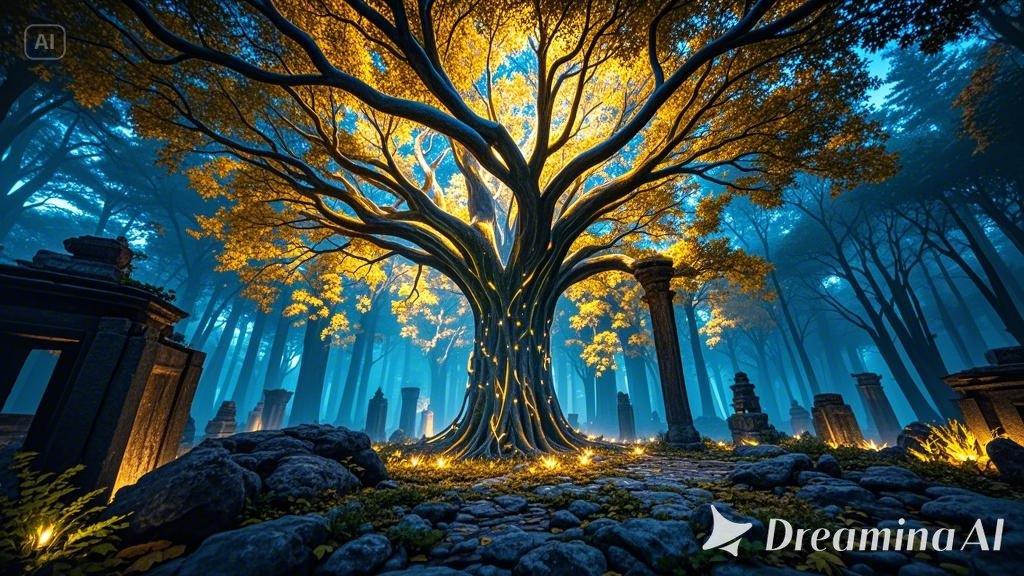
How to leverage AI tools for different projects
Some creative ways to use AI image generators are:
1. Social media and marketing
AI-generated visuals can enhance your social media presence. With tools like Dreamina, you can easily create images optimized for platforms like Instagram or TikTok. By designing engaging visuals, you’ll boost your social media visibility and attract more followers.
2. Art and design projects
AI image generators like Dreamina revolutionize art creation for projects like book illustrations, game design, and cartoon production. Instead of spending weeks perfecting an illustration, you can produce high-quality visuals within minutes.
3. Upscale old or low-quality images
AI tools can also be used to breathe new life into older visuals. With an image upscale feature, you can enhance the quality and resolution of existing images, making them look polished and professional.

Conclusion
AI tools have made creating high-quality digital art simpler and more accessible than ever before. With AI image generators like Dreamina, artists and creators can produce stunning visuals in no time, without needing advanced design skills. These tools turn text prompts into beautifully crafted images, offering endless creative possibilities for personal and professional projects.
Related Articles:
– A Comprehensive Guide to Understanding Artificial Intelligence
– Virtual Thrills Await: Exploring Yas Island Top VR Experience
– The Remote Blueprint: Key Strategies for Establishing a Virtual Company
– Video Creation Is Changing – Here’s How to Keep Up

