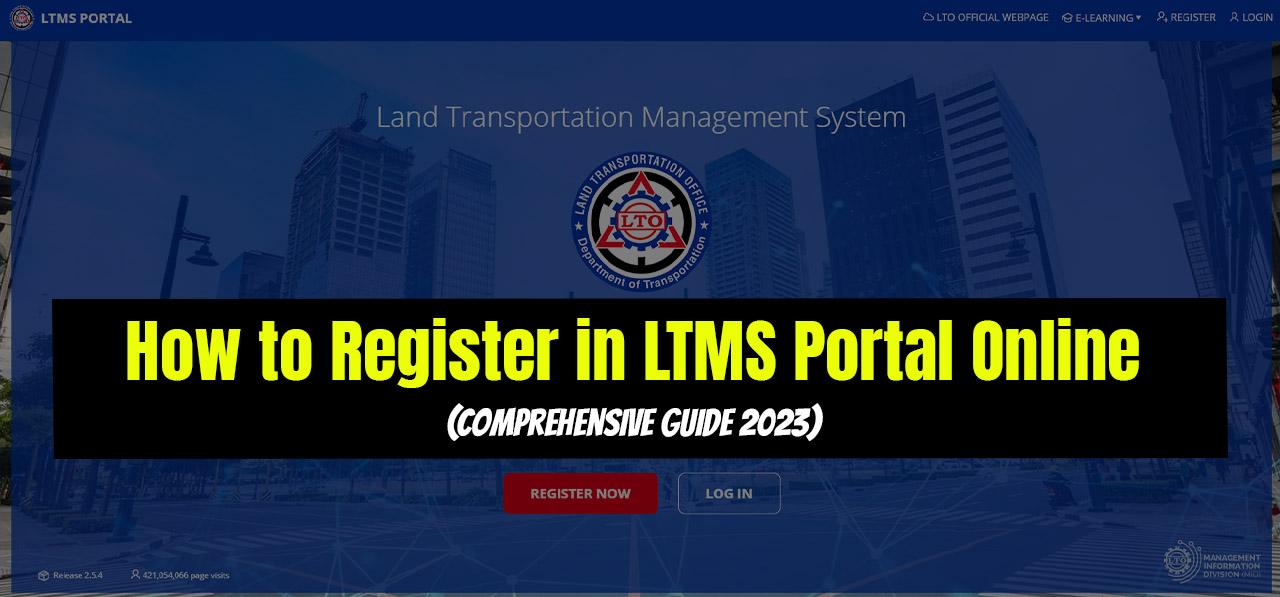
What is the LTMS Portal?
The Land Transport Management System (LTMS) Portal is an innovative online platform developed by the Land Transportation Office (LTO) to modernize and streamline the access to its services. Launched in 2020, this portal represents a significant leap forward in the digital transformation of the LTO, aiming to offer the public 24/7 accessibility to various LTO-related transactions and services. Designed with user convenience in mind, the LTMS Portal is compatible across a range of devices including desktops, laptops, tablets, and smartphones, ensuring that users can engage with all of LTO’s motoring regulatory services and processes related to land transportation from virtually anywhere.
Benefits of LTMS Portal Online Registration
Registering on the LTMS Portal provides numerous advantages for users seeking to interact with the LTO. These benefits include:
- 24/7 Access to LTO Services: Users can engage with LTO services anytime, from anywhere, making it convenient for those with busy schedules or limited access to physical LTO offices.
- Efficient Transaction Processing: The portal significantly speeds up the processing of various LTO transactions, reducing wait times and streamlining the user experience.
- Educational Resources: The portal offers access to e-learning modules, which can increase the likelihood of passing theoretical exams such as the driver’s license test.
- Simplified License Renewal: The portal facilitates easier acquisition of Comprehensive Driver’s Education (CDE) certificates, essential for license renewal.
- Online Status Checks: Users can effortlessly check the status of their licenses online, enhancing transparency and ease of monitoring.
- Secure Document Handling: The platform provides a safe means of processing and storing LTO documents, ensuring data privacy and security.
Qualifications for LTMS Portal Online Registration
The LTMS Portal is designed to be inclusive and accessible to a wide range of users. Those who are eligible to register include:
- First-Time Applicants and Existing License Holders: This includes both Filipino citizens and alien residents in the Philippines who are applying for or renewing their driver’s licenses.
- Transportation Industry Professionals: Public transportation fleet managers, franchise holders, and other entities involved in the transportation business.
- Vehicle Industry Stakeholders: Manufacturers, Assemblers, Importers, Rebuilders, Dealers, and other related entities (MAIRDOE).
- Health and Education Institutions: Medical clinics and driving schools.
- Other Specific Groups: This category includes diplomats, tax-exempt individuals, returning residents under no-dollar importation, and various government agencies.
Requirements for LTMS Portal Online Registration
To register for an account on the LTMS Portal, individuals need to meet certain requirements:
- Active Internet Connection: Essential for accessing the online portal.
- Compatible Device: A desktop, laptop, smartphone, or tablet can be used.
- Valid Email Address: Required for account verification and communication.
- Active Mobile Number: Necessary for account security and updates.
- Personal Information: This includes details such as full name, birthdate, gender, and complete address. Additional information is required for license holders (like license number and expiry date) and for alien residents (including Alien Certificate of Registration number and nationality)
LTMS Portal Online Registration Procedure
To register on the LTMS Portal, follow these steps:
- Visit the LTMS Portal: Go to the LTMS homepage.
- Initiate Registration: Click on “Register now”.
- Agree to Terms: Read and accept the Terms of Agreement.
- Security Code: Enter the displayed security code and proceed.
- Choose Registrant Type: Select either “Enroll as an individual” or “Enroll as an organization”, based on your status.
- Provide License Information: For existing license holders, enter details like license number and expiry date.
- Personal Information: Input your name, birthdate, and other required details.
- Contact Information: Enter your email address and mobile number.
- Verification Link: Check your email for a verification link and click it.
- Complete Registration: Fill in additional required information like emergency contact and medical details.
- Finalize Account: Receive a 15-digit number as your username and use it along with the provided password to access your LTMS account.
Important Reminders
When using the LTMS Portal, keep these important points in mind:
- Selected Offices for LTMS Transactions: Not all LTO offices process LTMS transactions. It’s essential to verify whether your local LTO office offers this service.
- No Fees for Registration: Registering on the LTMS portal is free. Be wary of scams or unauthorized charges.
- Account Necessity for Certain Transactions: For specific transactions like applying for or renewing a driver’s license, an LTMS account is mandatory.
- Verification Process: It may take up to 24 hours to receive the verification email. Check your spam folder and other email categories if you don’t see it in your inbox.
- Mobile Number Verification: Follow the steps on the portal to verify your mobile number, which is crucial for account security and updates.
- Password Recovery: If you forget your password, use the “Forgot Password” link on the login page to reset it.
- Email Address Unchangeable: Once registered, your email address cannot be altered. Ensure you use a valid and active email during registration.
Frequently Asked Questions (FAQs)
1. Is it free to register at the LTMS portal online?
- Yes, registering on the LTMS Portal is free of charge. Be cautious of any scams or unauthorized fees.
2. Why do I need to register for an account at the LTO LTMS portal?
- An LTMS account is essential for various LTO transactions, including applying for or renewing driver’s licenses and vehicle registrations. It’s also required for taking the Comprehensive Driver’s Education (CDE) online validation exam.
3. What should I do if I didn’t receive a verification email after creating an LTO portal account?
- Wait up to 24 hours for the verification email. Check all email folders, including spam. If the email still doesn’t arrive, consider re-registering.
4. How can I verify my mobile number?
- Log into your LTMS account, navigate to your profile, and follow the steps to verify your mobile number.
5. I forgot my LTMS account password. How do I reset it?
- Use the “Forgot Password” link on the login page and follow the instructions to reset your password.
6. Is there any way to change my email address?
- Currently, the LTMS portal does not allow changing the registered email address, so it’s crucial to use a valid and active email during registration.
7. What documents can be viewed and accessed through the LTMS Portal?
- Registered users can access all uploaded IDs, permits, and important LTO documents, including driver’s licenses, special permits, and vehicle registration documents.
8. What LTO services are available to people with a registered LTMS account?
- A wide range of services, such as license applications and renewals, vehicle registration, and traffic violation settlements, are available to registered users.
9. Are LTO online services available to all?
- LTMS transactions are available only at selected LTO offices. Check which offices offer these services.
Summary
The Land Transport Management System (LTMS) Portal, an initiative by the Land Transportation Office (LTO), significantly simplifies and enhances the efficiency of transactions related to land transportation in the Philippines. This user-friendly platform, accessible 24/7 across various devices, offers a range of services from license applications to vehicle registrations, all without charge. The portal’s design and functionality demonstrate the LTO’s commitment to leveraging digital technology to improve public service delivery. By adhering to the outlined registration procedures and keeping in mind the important reminders, users can seamlessly navigate the LTMS Portal, ensuring a smooth and secure experience in managing their transportation-related needs.
Related Articles:
– A Step-by-Step Guide to Registering Your Smart SIM Card Online
– Complete Guide to PNP Clearance: Online Application, Requirements, FAQs, and More
– Everything You Need to Know About Travelling this 2023

